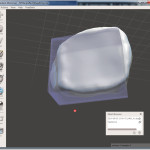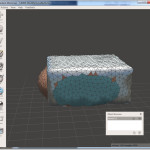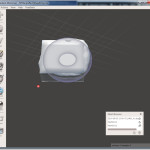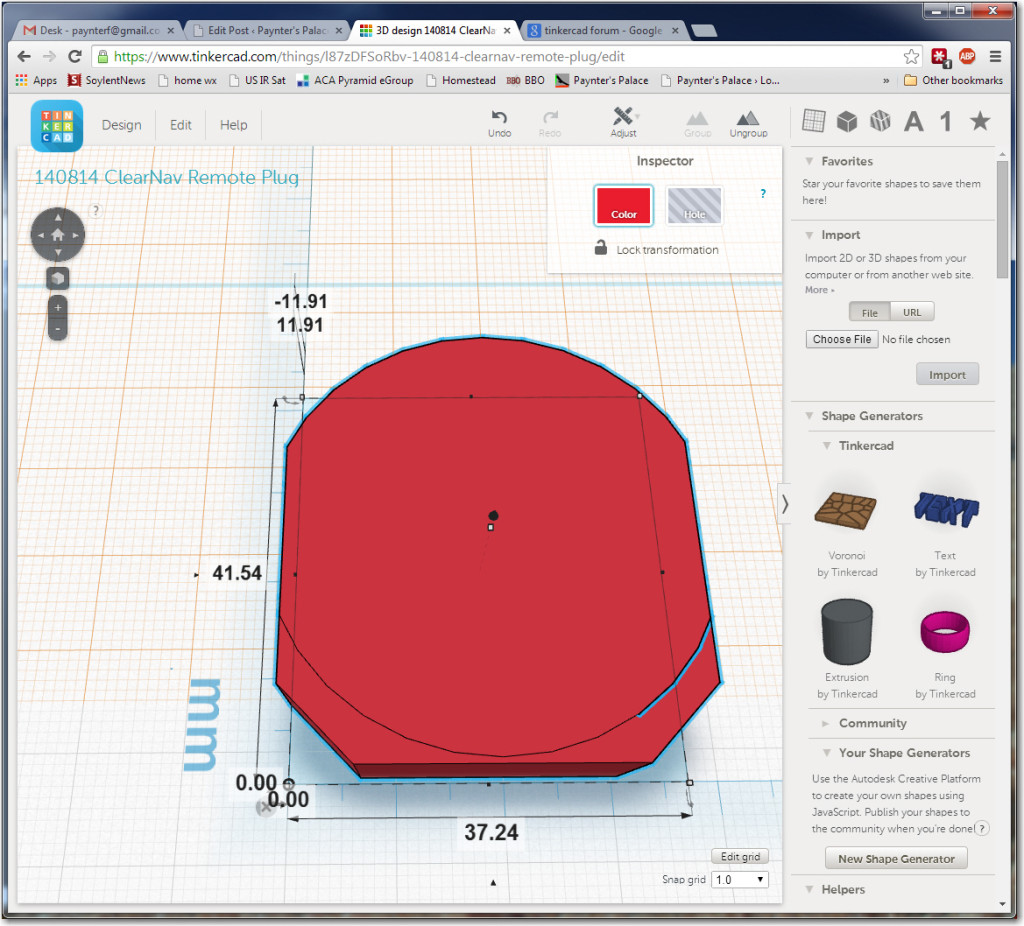Part 3 described a ‘back to the drawing board’ approach to the ClearNav remote caddy joystick grip project. That effort resulted in a cylindrical grip with the CN caddy from the clay model grafted on. This worked out OK, but it didn’t look very pretty – it was a bit asymmetric, and I never got the surface smoothness I wanted on the caddy section – it was kind of lumpy and irregular.
So, I went back into MeshMixer and spent some quality time figuring out how to use the sculpting tools more effectively. The documentation for all of the Autodesk 123 products (and TinkerCad too) is almost non-existent, so the only way I have found to learn how to use the various tools is by trolling for the few (and also now outdated) YouTube videos and by brute-force experimentation. Anyway, after many hours of playing around, I figured out how to do such things as combining MeshMixer-provided primitive shapes with my clay model derived CN caddy section, and how to use the ‘attract’ sculpting tool to regularize surfaces – very neat!! I was ultimately able to combine both a rectilinear solid and a torus into something that was a lot more regular, and may well have formed the basis for a successful CN remote caddy grip. However, as I was doing all this (and learning a LOT), it occurred to me that I was once again going about this the hard way….
It finally occurred to me that if all I wanted was a minimal CN remote caddy, I already had one! Early on in the project I constructed a blank plug using TinkerCad and working off the dimensions from an old CN remote I had laying around the house. All I had to do to create a ‘minimalist’ caddy would be to expand this plug a few mm in all directions, and then put a plug-sized hole in the middle of it.
So, I copy/pasted the above plug into a new TinkerCad design, expanded it as described above, and mated the result with the cylinder grip from Part 3, as shown below.

Minimal CN remote grip with caddy cavity and CN remote shown. Note the cable management loop about halfway down the grip cylinder

Top view showing CN remote installed on minimal grip. Note the cable management loop about halfway down the grip cylinder
On all the previous designs, the plan was to utilize the ClearNav stick-top remote accessory rather than the fob-mounted style, as the fob style has a telephone-style connector on the front to connect the cable that goes from the remote to the ClearNav itself. On this ‘minimalist’ design it occurred to me that I could do away with that requirement by putting a slot in the front of the caddy section to accept the phone jack, and adding a couple of cable management loops to the grip body. In this way the user could simply detach the remote from the fob and press it into the caddy cavity, and presto – instant stick-top remote!
A complication with this plan is that the CN stick-top remote accessory comes equipped with an integrated PTT switch, as the stick top remote assembly typically takes over the real estate formerly used by the original PTT button. Since the ‘minimalist’ design doesn’t do that, the user can simply re-use the original PTT button. To facilitate this, I put a small pilot hole in the top center of the cylinder. I used a pilot hole here because I don’t know the diameter of the original switch.
Anyhoo, this design was shipped off to my friend yesterday, for its date with reality. I have high hopes for this one, but who knows? Stay tuned! 😉
Frank