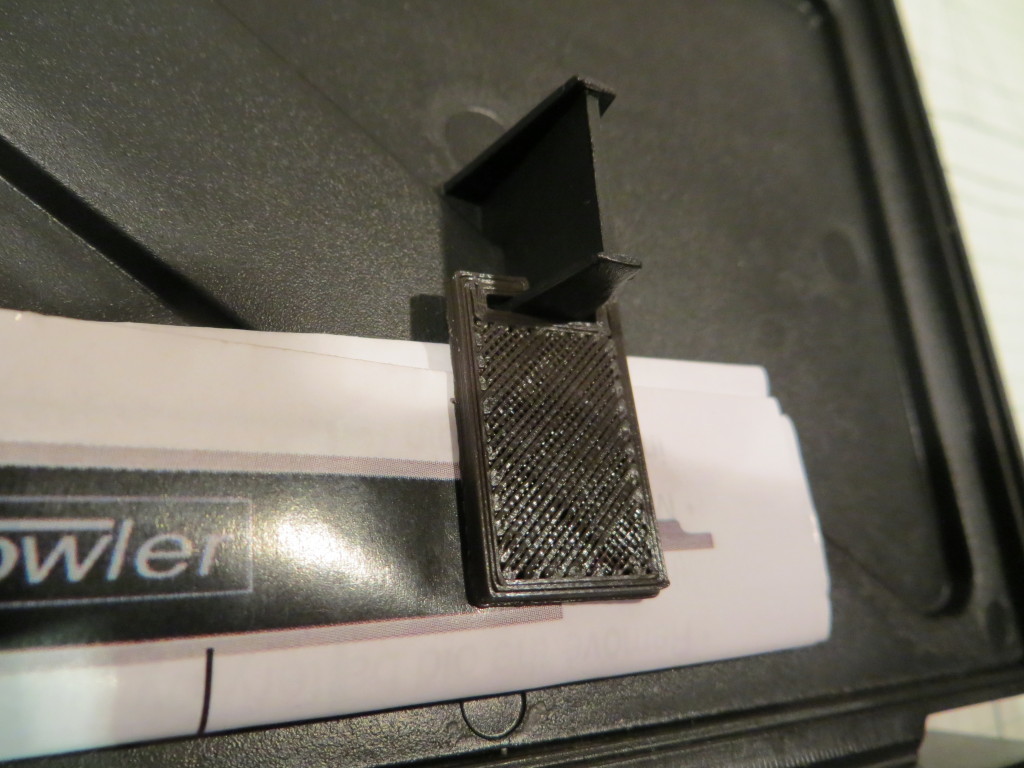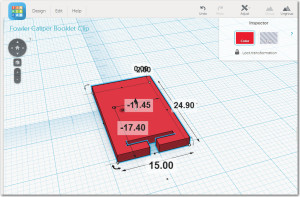I recently purchased a nice Fowler digital caliper from McMaster-Carr, and I have been very happy with it’s ability to take very accurate measurements. It came with a very nice case, but unfortunately there’s nowhere to put the little 1-sheet instruction booklet that came with it. After struggling with this for a few days, I suddenly realized that “I have the the technology” – I could make a pair of small plastic parts to clip the booklet in place in the case lid!
The photos below show the case with the booklet clipped in place with my new PrintrBot Simple Metal parts, and closeups of the clips themselves. The posts to which the clips are attached keep the the caliper from banging around in the case, so I used them as the anchor points for my document clip.
I used my new calipers to obtain the dimension of the hold-down pedestals (sort of a recursive thing, using calipers to measure caliper case components?), and then I designed the 3D part using TinkerCad, exported the part as an STL file, and then printed it on my PrintrBot Simple Metal. Total time from “Aha!” to finished parts – about 30 minutes! ;-)))